A successful business is always one step ahead of its competitors when it comes to R&D or marketing their product/service. Companies are now realizing, though, one major contribution to success they may be lacking: having the proper infrastructure for their team to work remotely.
COVID-19 has taught us that no matter how progressive our healthcare system and security measures are, we still face unpredictable circumstances that are beyond our control. Ensuring your business is ahead of the curve when it comes to being prepared for an unplanned turn of events (like the need to work remotely) is critical for setting your team up for success.
Here’s a checklist to prepare your business for times of uncertainty:
1. Enable your team for remote work – Currently, only about 30% of Americans have the proper infrastructure to work from home. Are your employees part of that percentage? The following suggestions will enable your team to work remotely without sacrificing the quality of work; business can go as usual – minus the office environment.
Hardware: Since the outbreak of COVID-19, there’s been a recent 50% increase in laptop sales as businesses prepare for their teams to work remotely. Not every employee will be equipped with a home office so providing them with the following hardware is essential for them to work from home:
- Laptop
- Internet connection
- Headset

Conferencing software: These solutions enable employees to conduct meetings and virtually meet with team members or external parties from the comfort of their home. Conferencing software is a great way for teams to discuss progress by reviewing projects on the go. We use Zoom, an easy, reliable cloud platform for video and audio conferencing.
Work Management Software: Work management software enables your team to collaborate and complete projects, whether they are in the office or working remotely. We may be biased, but we use Birdview PSA. It’s an integral tool for our team of 50+ employees (located in two different countries) to stay organized and successfully complete projects on schedule.
Communications Software: Communication platforms are an excellent way to collaborate with your team remotely. We use Slack, a messaging platform that helps our team get answers to pressing questions.
2. Create a work from home policy – According to stayinghome.club, nearly 300 industry-leading companies are encouraging their teams to work from home due to the outbreak of COVID-19. With the proper infrastructure in place, you won’t need to compromise on the quality of work and efficiency from your team when working remotely. Here’s a list of important information to outline in your work from home policy:
- Availability expectations
- Responsiveness
- Productivity measurements
- Hardware provided
- Security
3. Implement a sick day policy – A staggering 90% of employees in North America have admitted to going into work sick. Many people may refrain from staying home to get better if they fear they won’t be paid, which is why it’s important for employees to understand a company’s sick day policy. Here’s a list of key points to include in your company sick day policy:
- Company definition of sick days
- Overview of paid and unpaid sick time
- Unused sick leave procedures
If possible, you should consider making all sick days paid during this period of time.
4. Update your company travel policy – Companies like Amazon, Google and Facebook have updated their travel policy due to concerns of COVID-19. Whether you’re an enterprise-level, medium-size or start-up company, having a travel policy in place provides your team with a clear understanding of the protocol for canceling work-related and personal travel plans during uncertain times.
Currently, it’s recommended to encourage employees to cancel all non-essential travel.
A number of companies are requesting employees returning from countries with a significant number of confirmed cases of coronavirus to put themselves on a 14-day self-quarantine.
5. Internal announcements – A lot of people are currently uneasy about the whole situation and are seeking guidance from the company leadership. Communicating the above policies in a company-wide email will provide your team with a clear understanding of your company′s standpoint on official protocols, allowing for minimal workflow interruptions. Here’s an example of an Birdview’s PSA company-wide announcement:
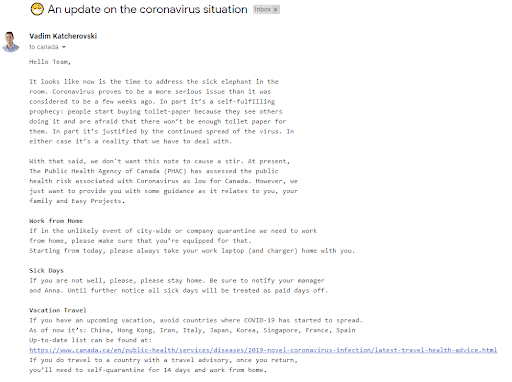
Click here to access the full copy of this announcement.
6. External communication – Some of your customers might need reassurance that your business will withstand this crisis and would like to know the measures you’re taking. Consider sending an email to your clients outlining your business continuity and COVID-19 response plans.
Follow us


