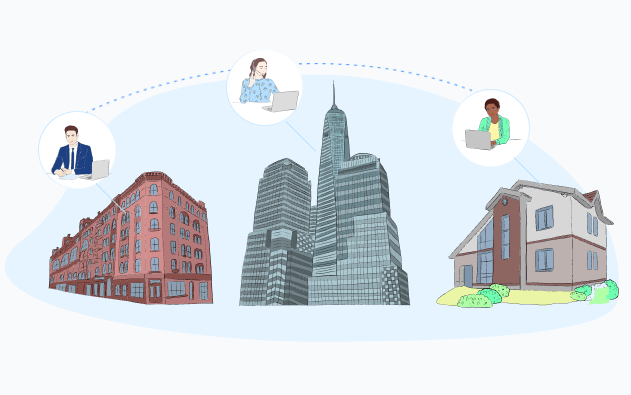With remote work becoming more prominent and accepted in today′s work culture, businesses are looking to technology to allow the same job completed in an office to also be completed from the comfort of someone′s home. Face-to-face meetings, team collaboration, supervision and the ability to ask questions on the fly can now all be done online, thanks to technology adapting to the variables of remote work. Here′s a list of 8 tools for remote work that our team uses and recommends for teams working from home.
Messaging
Team collaboration tools are an efficient way to easily stay in contact with team members and customers while working remotely. But it’s always worth asking first whether or not the communication channel you’re planning to use is appropriate for the situation. Even spreading news through the grapevine has its use. Consider the pros and cons of each, to ensure you’re getting the right message across.
1) Slack
Slack is a messaging platform that allows teams to ask questions to individuals or in a group chat and the function to call team members who use the app. Slack can create channels that allow conversations to be organized by topic, project, or team member(s).
2) Intercom
Intercom gives businesses the ability to always be accessible to potential and existing customers, even when working remotely. Intercom′s app and website integration allow teams to communicate with customers through private messages, allowing businesses to respond to potential lead inquiries in real-time while retaining customer satisfaction.
Video Conferencing
Conferencing software is a great way for businesses to conduct virtual meetings with either an internal team or with external parties while adding a human element ”“ face-to-face conversations.
3) Zoom
Zoom is an easy-to-use, reliable cloud platform for video and audio conferencing. With features like video recording, screen sharing, video webinar and more, this tool is great for internal meetings as well as meetings with clients or stakeholders.
4) Skype
Similar to Zoom, Skype is also an effective way to host a video conference with the additional bonus of being free of charge.
Appointment Scheduling
Avoid the back-and-forth that can come with scheduling meetings and conveniently integrate video conferencing tools like Skype and Zoom to your meeting requests.
5) Calendly
Calendly is an automated scheduling software that streamlines the process of booking a virtual meeting. Calendly integrates with Gmail, Outlook, Office 365 and iCloud calendars to automatically check calendar availability, simply provide a Calendly link to the individual(s) to schedule a meeting.
Electronic Note-Taking
Transition from traditional pen and paper note-taking to an online platform that allows teams to easily share and store notes.
6) Evernote
Evernote is an online notetaker that is convenient for teams to share meeting minutes, to-do lists and project information so everyone can stay organized and up to date.
Cloud Storage
Cloud Storage is a reliable and safe way to share documents and multimedia to either an internal team or externally if files are too large to send through email.
7) Google Drive
Google Drive is a great alternative when teams work remotely and don′t have access to a server. This cloud-based platform securely stores documents, spreadsheets, and multimedia in one easily accessible location. By using Google Drive, teams won′t have to worry whether or not they remembered to save a file on their laptop because the drive is accessible from anywhere, at any time.
AI Chatbots
8) Albus
Is a go-to tool for the team′s Slack workspace. It is your AI Chatbot for Slack, a 24×7 available teammate who′ll answer all your questions in an instant. You can build a knowledge base from sources like Google, Slack, Notion, etc for your organization-specific questions as well. The best part is how customizable Albus is for your organization needs. It enhances employee productivity and collaboration, and also saves so much effort finding answers to all these questions which, with Albus, are handy in almost no time.
Work Management
Work management software is a very helpful tool that allows teams to keep their projects organized, on schedule and visible to the entire team.
9) Birdview PSA
Birdview PSA houses all work, project and task information and allows teams to collaborate in one convenient platform. Managers have the ability to view their teams′ progress, provide feedback or sign off on final approval. Birdview PSA also helps teams with their resource management, project tracking, and generating different styles of reports to share. Conveniently integrate other work from home tools like Slack, Zoom, Intercom, Evernote, Calendly or Zoom to Birdview PSA so nothing slips between the cracks.
These remote collaboration tools will help businesses with setting teams up for working from home successfully. If there are any other tools that your team finds useful for remote work, please feel free to share them in the comments below!
Follow us