Howdy folks!
I hope everyone had a safe and happy holidays. Much like any other month/year change, one of the first things I did was break out a new calendar, and that got me thinking. How much do we rely on calendars? We use them in our everyday lives, from entering important dates into our mobile phone calendars – to hanging up that new 2013 puppies calendar on our fridge (yes, I love puppies – big whoop, wanna fight about it?). Take a second and think to yourself, how many calendars do I actually have/use?
Continuing with this topic, there are quite a few calendars that can be found within Easy Projects. Each have their respective intended uses. Let’s take a look at them briefly below:
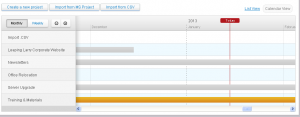 1) Project Listings – Calendar view
1) Project Listings – Calendar view
Available since the last update we made, this view allows the user to see all the projects in their system and their approximate timelines. This way, you know (and can see) the gaps in between projects, and reduce the chance of missing something important.
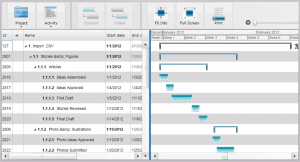
2) Gantt Charts – Reports/Interactive
Did you know that there are 2 Gantt Charts to be found within EP? One is found under the Reports area, and is used by many Project Managers to see all the activities pertaining to those projects on a calendar view. The second is found under “Projects and Tasks” and this Interactive Gantt is used when constructing your project timelines. You can create the Project and all the activities from this one screen.
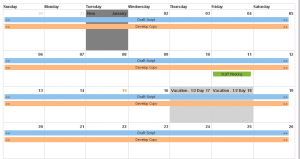
3) Calendar
Found under the Tools area, this calendar will show you specific Project/Activity information you want it to show (by using the filters at the top of the page). Here you can create events that other users will see (when included) on their calendars, select vacation days and see other users calendars too. Information can be exported (in iCal format) setting and imported to another calendar (e.g. – Google Calendar).
There is also an Outlook synchronizer that was recently released. It will show all of your projects/activities, import all of your users as contacts and more. So, if you manage/live in your Outlook, I’d recommend trying the free trial and seeing if that helps. You can learn more about this by visiting here:
http://www.easyprojectsaddin.com/
So, if you’re like me and rely on Calendars (and love puppies), I invite you to try out any of the above mentioned features.
As always, if there’s an article you’d like to see written, please feel free to let me know. You can always reach me at [email protected]
Take care, Al
Follow us

