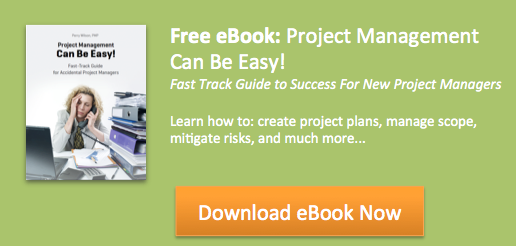“Garbage in, garbage out” is one of the iron truths of database management, and it applies just as well to your project management software. With so many things to keep track of, a project management tool full of disorganized and redundant information can often be just as bad as having none at all.
One of my old companies had an internally developed project management system that was updated sporadically and inconsistently. The data was so spotty that nobody actually used it. Since then, I′ve found that it′s far, far easier to generate accurate reports and get new project members up to speed if data is updated consistently and correctly.
Here are a few suggestions:
Set a Process and Stick to It
This is one of the best things you can do to clean up your database. Establish procedures so that your information is well organized and readable, but not too anal-retentive that updating becomes a chore. The big challenge is going back and retroactively changing past updates to reflect this new system (you want to do this so that you can track previous performance and keep things consistent). Once you have that process in place, enforce it. Ruthlessly.
This is Not a Chat Room
One problem I′ve encountered with tools that have online message boards is that, sooner or later, it′s going to devolve into a kind of chat room-style discussion. You know: one-line messages and irrelevant tangents. This is especially true if you′re working on the cloud from remote environments, and the project board is where most of your communication is done.
While this is innocent behavior (most of the time), these chats clutter up the boards and make it harder to find valuable information. Worse, clients may be able to read these comments too, and one verbal slip could sentence you to an afternoon of doing damage control. Limit discussions to project relevant items only, and moderate discussions for sensitive information.
Agree on Word Usage
Every team is a micro-culture with their own jargon for certain things, be it a shorthand technical term or a witty name someone thought up. That′s great, but it can be hard to understand for someone looking in from the outside. It gets even worse when it′s a term only the two JAVA programmers use, or the three Italians from Sparta, New Jersey. All it takes for communication to break down is a simple, “Huh?”
When making updates or comments, make sure your team uses terms everyone can understand. Be aware that the client or stakeholders may be reading also, so the terms shouldn′t be too obscure. If necessary, create a project dictionary so newcomers can get up to speed.
Version Control
If your project involves making constant edits to a certain file (like in graphic design), you run the risk of getting different versions mixed up. To prevent this kind of mistake, have a totally separate location for older files, instead of dumping them all in a single spot. Many project management tools allow you to post files in different locations within the database. If yours doesn′t, remove the old ones entirely and only leave the latest version up.
With these tips, I hope you′re left with a project management tool that is cleaner, more streamlined, and way more effective for your team′s use.
Follow us