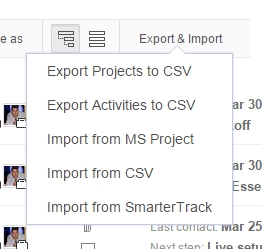The Activity Center has been Easy Projects′ go-to feature ever since we introduced it a couple of years ago. And why wouldn′t it be? It′s flexible, intuitive and customizable. It′s great at providing users with the right information in the right format–so great, in fact, that people wanted to use it to create reports.
And we heard you!
Exporting the Activity Center to CSV
You can now export the Activity Center straight into CSV. To do that, look for this button on your gray Filter Bar:
Click on that, and you′ll be able to pick from the following options:
- Export Projects to CSV – only exports projects into a CSV file without listing activities
- Export Activities to CSV – exports both projects and activities into a CSV database
- Import from MS Project – moved from the Activity Center main screen to this menu
- Import from CSV – another way you can get to the Import from CSV menu
- Import from SmarterTrack – import using SmarterTrack ticket information
Just pick the option you want, and Easy Projects will do the rest!
Exporting Tips
- Combine your favorite Views with the export tool and get exactly the same data you see in the Activity Center
- If you want to see hierarchy of parent and sub-tasks in the exported CSV, make sure the Activity Center is displaying “Activity ID”
- Dependencies can be exported by displaying both the “Dependences” column and the “Activity ID” column in the Activity Center before export.
Follow us