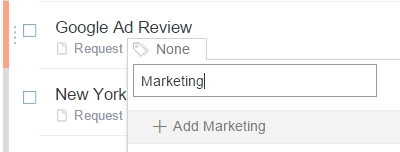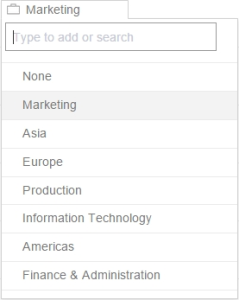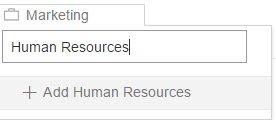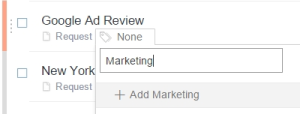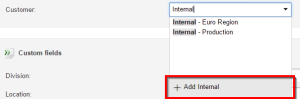In our latest update, we′ve drastically simplified the process for creating new portfolios, customers, and activity categories! You can now create them straight from the Activity Center or the Project/Activity details page.
Creating from the Activity Center
To create a new portfolio in the Activity Center, simply click on the “Portfolio” field to bring up the drop-down menu.
Type the name of your new portfolio in the search field. If it does not exist yet, you′ll see a “+Add” option. Simply click on this option to create a new portfolio and automatically assign your project to it. It′s that simple!
Just follow the same process for the Customer and Activity Category fields.
Creating from Project/Activity Details
To create a new portfolio, customer, or category from the Project/Activity Details page, just click on the option you want to change and type in the new item like you did in the Activity Center. Once again, you′ll see an option to “+Add New Item” . Click on it, and it will instantly be created.
You don′t even need to reload the Details page (although you do still need to actually save the change you made)!
If you want to put additional details into your portfolios, customers and categories, you can apply them from their usual management screens. Just be aware that you still need to have the proper permissions to add them. Consult your EP administrator if you′re in doubt!
Follow us