You spoke, and we listened!
Easy Projects now allows you to create tasks that have durations shorter than a day. This is perfect for small tasks that are quickly done but are important enough to be mentioned in your project timeline.
To apply these durations, simply click on your Date field in the Activity Center to open the Date interface. Then type in the number of hours the task will take and put an “h” at the end, like so:

Easy Projects will then display the duration like this:

You can apply durations in 15 minute increments as well. Either type in “15m” or “0.25h” and the Activity Center will display it like so:
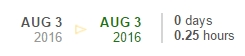
Daily Limits
By default, Easy Projects limits a work day to 8 hours (which can be changed). If your duration exceeds the daily limit, Easy Projects will push the balance out to the succeeding days. Just watch what happens if I try to apply a duration of 12 hours:
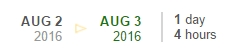
Dependencies
These shorter dates are also reflected in your Gantt View, where you can use dependencies to set sequences of tasks that all take place in a single day. Just take a look here:
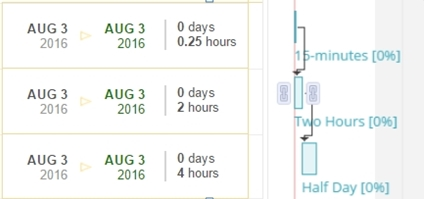
We’re pretty excited about this update, and hope you are too!
Follow us


