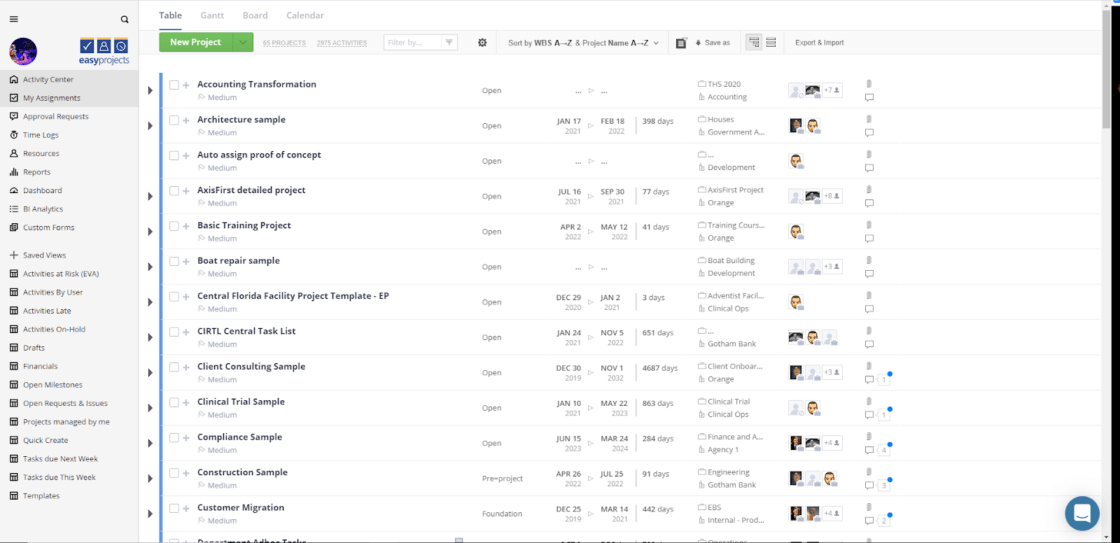Notice something different about Easy Projects?
We recently completed the overhaul of our User Interface as part of our ongoing effort to make our product more intuitive, informative and useful to you and your team.
Adjusting to a new interface can be challenging, which is why we′ve rolled it out gradually over the last year. The final portion, the new navigation menu, is complete and available in your Easy Projects account today!
You can turn on the new UI by going to the Options Menu, click on your user icon in the top menu bar and then click on Switch to New User Experience. Please note that new customers will start with the new UI automatically.
Give it a try. Don′t worry you can switch back to the Classic UI for a limited time (until July 31st, 2020), but we′re sure you won′t want to.
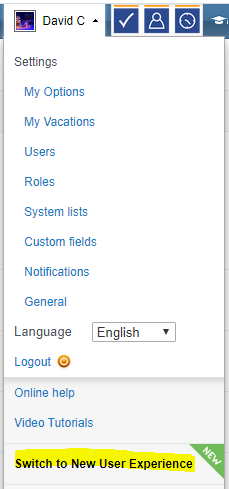
New UI Overview
The new UI has plenty of benefits that will make your team′s life easier:
- The clean, minimalist design aims to provide exactly the level of desired detail without any clutter, but still have almost everything one click away.
- New collapsible side menu position maximizes vertical screen space.
- Our new UI is designed to allow one-click access to the most common areas of the platform. Most importantly, this includes a dedicated section for one-click access to your favorite Activity Center views.
- The main system and user menu are now accessed by clicking your user icon.
- The new user experience is now consistent throughout the entire Easy Projects platform.
New vs Classic UI in Easy Projects
- One-click Navigation Menu: The blue navigation bar running along the top of the screen has been replaced by a white sidebar. This sidebar replaces many of the old drop-down navigation options with direct links to relevant pages. This new arrangement encourages one-click navigation to the most popular sections of Easy Projects and is easier for users to understand and find. Each menu item also has an associated logo so you can click on your desired page even when the menu is collapsed.
- Easily Access Saved Views: The Classic UI had Views listed under a sub-menu on the action bar. It′s still there (don′t worry), but we′ve also added your complete list of Views to the new navigation menu. It′s right there, front and center, with an icon that reminds you of what type of View it is (Table, Gantt, Board or Calendar).
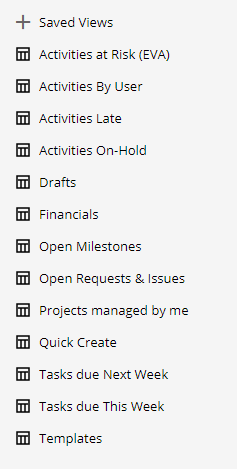
Phasing Out the Classic UI
Easy Projects strives to deliver innovative products that create value for our customers, and as such periodically releases new products or product versions. Therefore, as part of a product′s lifecycle, older product versions eventually reach their natural end of life. It is Easy Projects′ goal to make this process as transparent as possible to customers and partners.
The Classic UI will reach the end of its life on July 31st, 2020. This includes ending support for the old UI in the cases of self-hosted customers. If you need help during this transition, please reach out to your success coach or contact [email protected].
To learn more about features make sure to check our blog frequently or contact us to sign up for our newsletter!
Follow us