Here is quick minor update that we decided to release immediately. It feature only two changes…
Change to Open/Edit Mode
Based on the feedback from our users we changed the way project and activities are opened and edited from the Activity Center.
From now on, clicking on the Project/Activity name will open its details page, and clicking on the small edit icon will allow you to toggle the name edit mode.
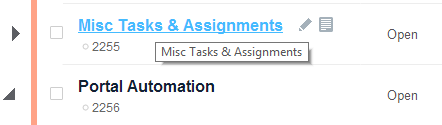
Description Shortcut
Description icon is now shown when you hover mouse over project or activity name. Clicking the icon will display the Description dialog, allowing you to quickly read or change it.
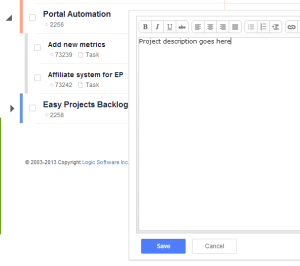
Follow us

