A few months ago we replaced the old Silverlight Interactive Gantt Chart with the Activity Center Gantt View. This solution allowed you to see side-by-side a list of your projects and how they relate to each other on a visual timeline. But it was missing something: interactivity!
In our latest Easy Projects update, we’ve upgraded the Gantt View to full interactive functionality.
Move, expand and link all of your projects and activities together much faster and easier than ever before!
Change your activity dates by dragging the edges forward or back.
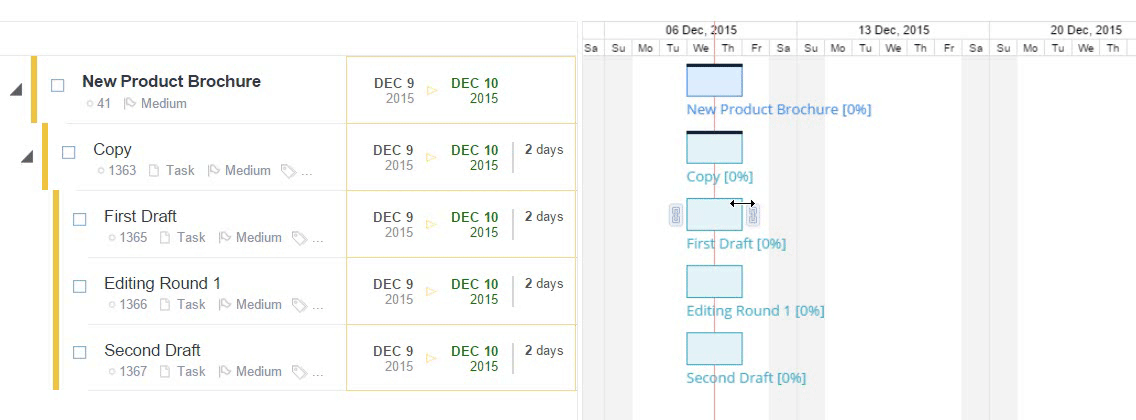
Move your projects/tasks (while keeping your durations intact) by clicking and dragging. It works with sub-tasks and dependencies, too!
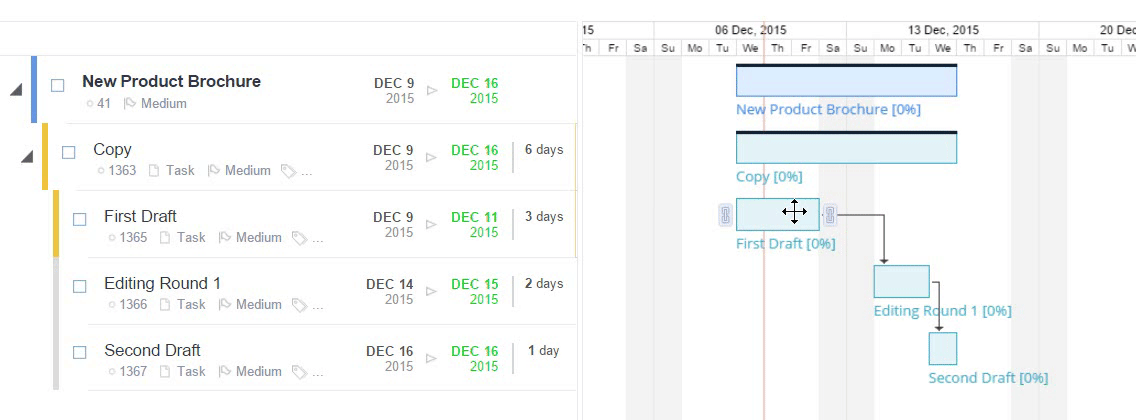
Add dependencies by connecting the edges of your tasks.
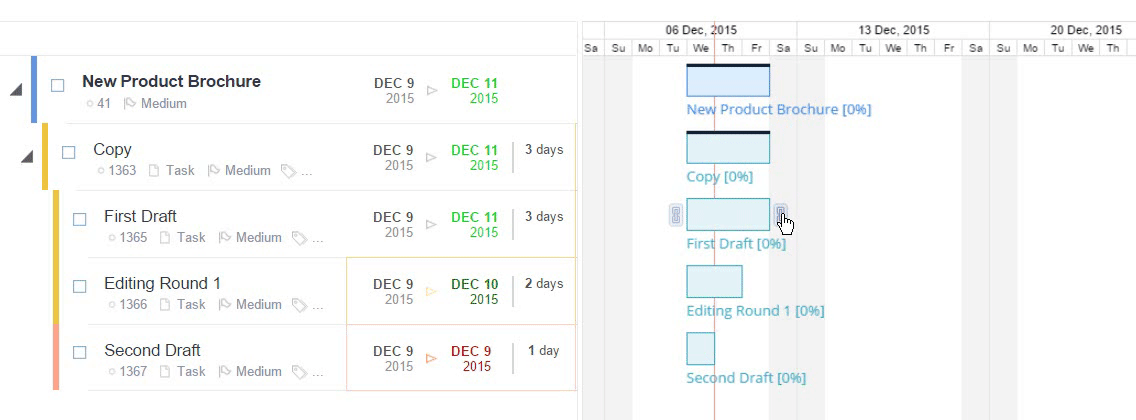
You can even set durations for tasks that don’t have a fixed start or end date. Just hold down SHIFT and drag to the appropriate length.
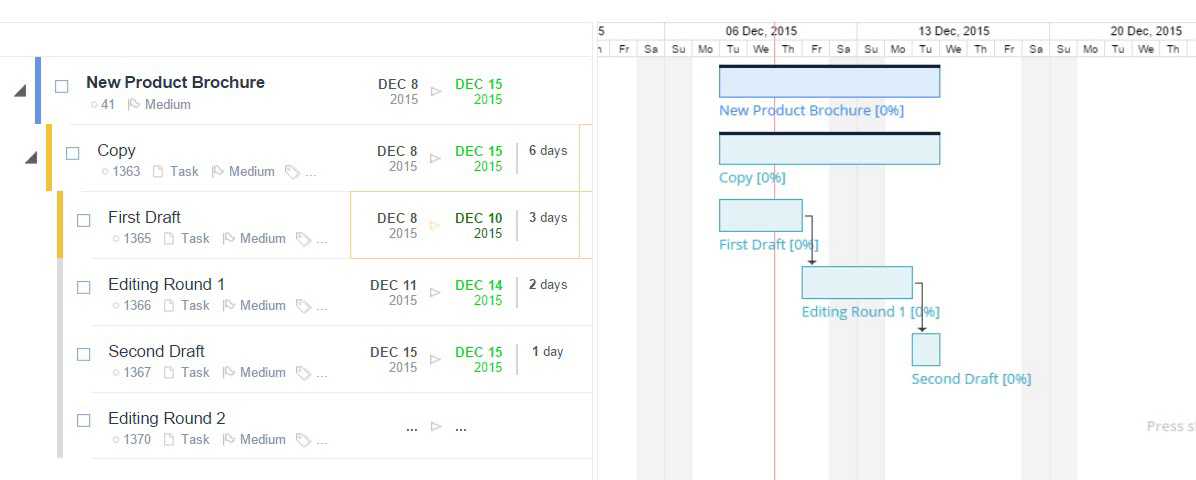
Try it out and let us know what you think!
Follow us


