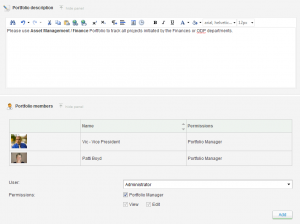Portfolios are used to simplify the management of a group of current or planned projects.
The simplest usage scenario for portfolios is when you want to combine all your projects by department (e.g. IT, Marketing, Financial, etc.) or by business goals (e.g. Increase Revenue by 25%, Improve Customer Retention, etc.)
There are a number of benefits for grouping your projects together into a portfolio, in which case the combination of projects is now treated as single entity. For example:
- Easier to assess overall project group health metrics;
- Better control over resources, budget and costs;
- Simpler permission management (a portfolio manager can oversee all projects in a portfolio without being assigned to each and every project).
Different project management software tools may offer extra portfolio management options, for example, Easy Projects allows you to limit custom fields based on which portfolio the projects reside in. This way you can have one set of custom fields for all IT Projects and a different set of fields for your Financial projects.
Of course there are more sophisticated use cases for Portfolios like risk management, project investment strategy analysis and others used by larger enterprises, however these and similar techniques and methodologies maybe be overkill for a small and medium size teams and organizations.
If you′re using Portfolios in your project management activities, please share your practices in the Comments section below.
This post is a part of our on-going Project Management 101 series.
Follow us