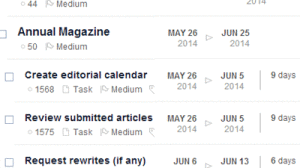Have you ever had to change the dates of all your projects activities?
When most people use Easy Projects project templates to create a new project, all the tasks and task relationships, and durations have already been determined. The only thing left to do is update the start and end dates of the activities either theyve been intentionally left blank, or the dates are outdated; probably left over from the project the template is based on. Either way, manually changing the dates is a time-consuming process, unless you have dependencies in place.
Or maybe youve got a project already running, and need to push the project end date back a month or so. There are many reasons for doing this: contractor delays, unavailable stakeholders, or changes in priorities. Again, going into your project and manually updating activity dates will take some time.
Thats why Easy Projects has introduced a new feature that makes it easier to update your activity start and end dates. When you change the end date of your project, the system will apply a new end date to all of the projects activities. It tracks by how many days your project end date has been changed, and shifts the activity start and end dates by the same number of days. The activity duration stays the same throughout this process. This change takes effect whether or not you have dependencies enabled, so even smaller, less complex projects can benefit.
Do note that the start and planned end dates on a closed activity may still change, however the Actual Completion date will remain the same. 
Follow us